

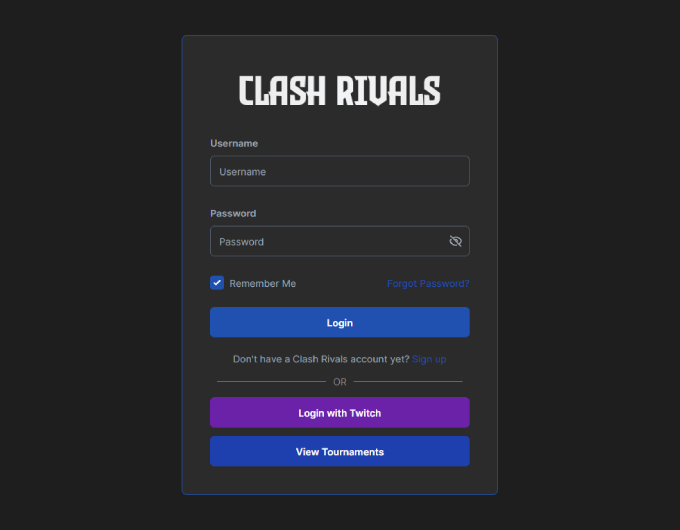
Visit the Clash Rivals panel and create and account, or feel free to login with Twitch. All participants are required to have a Clash Rivals account.
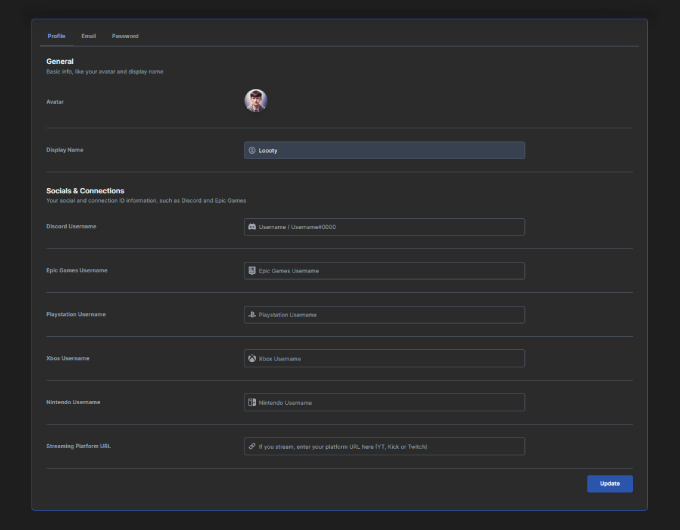
Once you have created your account, you will be able to visit your settings page in which you can update them all accordingly. Please make sure everything you input is accurate, otherwise you may be disqualified from the tournament.
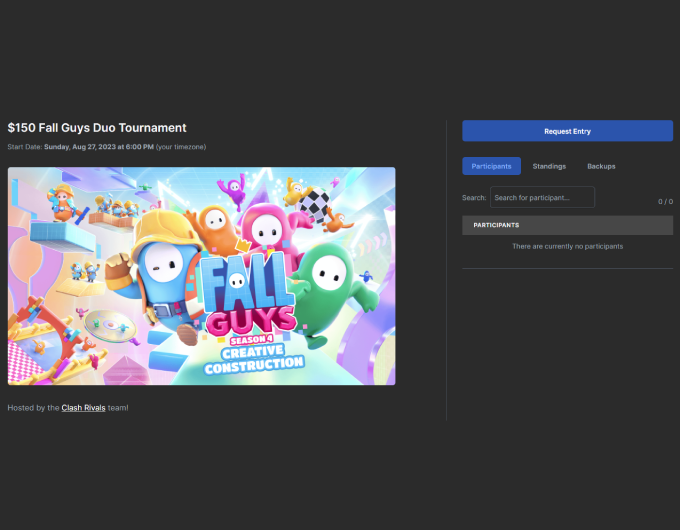
You can view all of the upcoming tournaments here. If it is a solo tournament, you simply need to press the Request Entry button on the tournament page. Otherwise, if you wanted to participate in a teams tournament, you must go to your teams page and create or join a team.